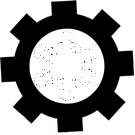
The Winter's Oasis Wiki
Romps and Reconstruction in Loka: Steam, Magic, and Mysteries in the Frozen Wasteland.
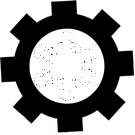
Jul 15, 2025
Search
Signup
Login.Signup History
Hide minor edits - Show changes to markup
- set -s create_edit = # Default if not over-ridden below
set -s create_edit = # Default if not over-ridden below
set -s create_edit = # Default if not over-ridden below
- set -s create_edit = # Default if not over-ridden below
To view and alter your user details:
enter your username and password, click “Load Form, then edit in the form on the left”
To view and alter your user details:
enter your username and password, click “Load Form”, then edit in the form on the left
To view and edit your user details in the form on the left:
enter your username and password, then click “Load Form”
To view and alter your user details:
enter your username and password, click “Load Form, then edit in the form on the left”
(:if equal "${create_edit}" "${CreateNewUser}":)To create a user ID:\\fill in the form and press “” :(:else:)Make any changes and press “” to modify the information on this user.(:ifend:)
(:if equal "${create_edit}" "${CreateNewUser}":)To create a user ID:
fill in the form and press “” :(:else:)Make any changes and press “” to modify the information on this user.(:ifend:)
To view and edit your user details in the form on the left:\\enter your username and password, then click “Load Form”
To view and edit your user details in the form on the left:
enter your username and password, then click “Load Form”
(:if equal "${create_edit}" "${CreateNewUser}":)To create a user ID:<br/>fill in the form and press “” :(:else:)Make any changes and press “” to modify the information on this user.(:ifend:)
(:if equal "${create_edit}" "${CreateNewUser}":)To create a user ID:\\fill in the form and press “” :(:else:)Make any changes and press “” to modify the information on this user.(:ifend:)
To view and edit your user details in the form on the left:<br/>enter your username and password, then click “Load Form”
To view and edit your user details in the form on the left:\\enter your username and password, then click “Load Form”
(:if equal "${create_edit}" "${CreateNewUser}":)To create a user ID: fill in the form and press “” :(:else:)Make any changes and press “” to modify the information on this user.(:ifend:)
(:if equal "${create_edit}" "${CreateNewUser}":)To create a user ID:<br/>fill in the form and press “” :(:else:)Make any changes and press “” to modify the information on this user.(:ifend:)
To view and edit your user details in the form on the left: enter your username and password, then click “Load Form”
To view and edit your user details in the form on the left:<br/>enter your username and password, then click “Load Form”
Enter your username and password, then click “Load Form” to view and edit your user details in the form on the left
To view and edit your user details in the form on the left: enter your username and password, then click “Load Form”
(:if equal "${create_edit}" "${CreateNewUser}":)Fill in the form and press “” to create a user ID:(:else:)Make any changes and press “” to modify the information on this user.(:ifend:)
(:if equal "${create_edit}" "${CreateNewUser}":)To create a user ID: fill in the form and press “” :(:else:)Make any changes and press “” to modify the information on this user.(:ifend:)
echo “::::::” >>
echo “:::” >>
echo “::::::” >>Temp.AuthUserExtra
echo “:::” >>Temp.AuthUserExtra
grep ‘^:’ | read —initialize —IFS:: username fname lname phone email code readpass
grep ‘^:’ | read —initialize —IFS:: username email code readpass
grep ‘^:’ | read —initialize —IFS:: username fname lname phone email code readpass
grep ‘^:’ | read —initialize —IFS:: username email code readpass
echo “::::::” >>
echo “:::” >>
grep ‘^:’ | read —initialize —IFS:: username fname lname phone email code readpass
grep ‘^:’ | read —initialize —IFS:: username email code readpass
%|| Fname:||(:input text fname:)|| %|| Lname:||(:input text lname:)|| %|| Telephone:||(:input text phone:)||
- || Fname:||(:input text fname:)||
- || Lname:||(:input text lname:)||
- || Telephone:||(:input text phone:)||
%|| Fname:||(:input text fname:)|| %|| Lname:||(:input text lname:)|| %|| Telephone:||(:input text phone:)||
| Fname: | (:input text fname:) |
| Lname: | (:input text lname:) |
| Telephone: | (:input text phone:) |
- || Fname:||(:input text fname:)||
- || Lname:||(:input text lname:)||
- || Telephone:||(:input text phone:)||
set -s —form fname = set -s —form lname = set -s —form phone =
- set -s —form fname =
- set -s —form lname =
- set -s —form phone =
require fname “You must provide a first name.”
require lname “You must provide a last name.”
- require fname “You must provide a first name.”
- require lname “You must provide a last name.”
require fname “You must provide a first name.”
require lname “You must provide a last name.”
- require fname “You must provide a first name.”
- require lname “You must provide a last name.”
set -s —form fname =
set -s —form lname =
set -s —form phone =
- set -s —form fname =
- set -s —form lname =
- set -s —form phone =
set -s —form fname = ‘’ set -s —form lname = ‘’ set -s —form phone = ‘’
- set -s —form fname = ‘’
- set -s —form lname = ‘’
- set -s —form phone = ‘’
(:messages:)
(:if equal "${create_edit}" "${CreateNewUser}":)Fill in the form and press “” to create a user ID:(:else:)Make any changes and press “” to modify the information on this user.(:ifend:)
| Username: | (:input text username ${readonly}:) |
| Password: | (:input password password:) |
| Email: | (:input text email:) |
| Fname: | (:input text fname:) |
| Lname: | (:input text lname:) |
| Telephone: | (:input text phone:) |
(:if [ equal "${create_edit}" "${CreateNewUser}" && auth admin ] :)(:input checkbox bypassconfirm:) Bypass Email Confirmation(:ifend:) (:input submit save_button "${create_edit}":) (:if equal "${create_edit}" "${SaveExistingUser}":)(:input submit del_button "Delete":)(:input submit resend_button "Resend Confirmation Email":)(:ifend:)
Enter your username and password, then click “Load Form” to view and edit your user details in the form on the left
| Username: | (:input text edituser:) |
| Password: | (:input password editpass:) |
(:input submit load_form "Load Form":) (:input submit forgot_passwd "Forgot Password":)
(:input end:)
(:messages:)
(:if false:) function clearform {
set -s —form username = set -s —form password = set -s —form email = set -s —form fname = set -s —form lname = set -s —form phone = # ANY CHANGE TO THE FIELDS REQUIRES ADDING/DELETING FIELDS IN THIS FUNCTION
} function require {
if test -z ${}
then
echo “\\”
set err ++
fi
} wikish_form quickform process method=POST
- THE LINE IMMEDIATELY BELOW THIS MUST BE MODIFIED TO MATCH *YOUR* URL
set -s confirmurl = ‘http://www.wintersoasis.com/wiki/index.php?n=Login.Confirm’ set -s readonly = ‘’ set -s AuthUserExtra = ‘SiteAdmin.AuthUserExtra’ set -s CreateNewUser = ‘Create New User’ set -s SaveExistingUser = ‘Update Information’ set -s create_edit = # Default if not over-ridden below set -s PAGEVARS = ‘’ # suppress fmtpagename() if ! test -f then
echo “” >
fi if test -n “” then
#
# The user has pressed “Save” - validate the data
#
if test “” ~= “/[^a-z0–9_]/i”
then
echo “Only alphabetic characters, numeric digits, and underscore are allowed in the username.”
exit
fi
if test “” ~= “/ /”
then
echo “No spaces allowed in the password.”
exit
fi
# PUT ANY OTHER PASSWORD VALIDATION ROUTINES HERE
if test “” == “”
then
#
# We are “saving” the info for a NEW user (not editing existing)
#
set err = 0
require username “You must provide a username.”
require password “You must provide a password.”
require email “You must provide an email address.”
require fname “You must provide a first name.”
require lname “You must provide a last name.”
if test -n
then
if grep -q “^:” SiteAdmin.AuthUser
then
echo “That user already exists and is confirmed.\\”
set err ++
else
if grep -q “^:”
then
echo “That user already exists awaiting confirmation.\\”
set err ++
fi
fi
fi
# CHECK FOR ANY DISALLOWED EMAIL DOMAINS HERE
if test -gt 0
then
echo “Cannot create due to error(s) listed above.”
exit
fi
# OK, I think we’re legitimate at this point - go ahead and add it to the table
if test -n && test —pmwiki auth admin
then
set -s random = 0
else
set random = 29971
fi
set -s npass = “`crypt ”
# ANY CHANGE TO THE FIELDS REQUIRES A CHANGE ON THE LINE BELOW
echo “::::::” >>
if test -n && test —pmwiki auth admin
then
echo “:” >>SiteAdmin.AuthUser
else
# This link must point to the Confirm page with the ?code… appended to the end.
# You might want to change the wording on the email since this is pretty basic…
mailx -t -s “Please reply to complete subscription” - “Please click on this link ?code=?user=“
fi
echo “Success”
clearform
else
#
# We are “saving” the info for an existing user (not creating a new user)
#
set err = 0
require username “You must provide a username.”
require password “You must provide a password.”
require email “You must provide an email address.”
require fname “You must provide a first name.”
require lname “You must provide a last name.”
# CHECK FOR ANY INVALID EMAIL DOMAINS HERE
if test -gt 0
then
echo “Cannot create due to error(s) listed above.”
exit
fi
set -s pass_source = ‘authuser’
set -s oldpass = “`grep ‘^:’ SiteAdmin.AuthUser | cut -d: -f2”
if test -z
then
set -s oldpass = “`grep ‘^:’ | cut -d: -f7”
set -s pass_source = ‘extra’
fi
set -s oldpass = “`trim ”
if test “” == “” || test == “`crypt —salt:”“ ” || test —pmwiki auth admin
then
if test “” == “” # loaded via admin privs, already crypt’d
then
set -s newpass = “” # the password has been entered in the form - crypt it
# NOTE THAT PASSWORD VALIDATION (no space, require numeric,
# require uppercase, etc.)
# IS NOT BEING DONE HERE AND IT SHOULD PROBABLY BE DONE!
else
set -s newpass = “`crypt —salt:’‘ ”
fi
set -s code = “`grep ‘^:’ | cut -d: -f6”
grep -v ‘^:’ >Temp.AuthUserExtra
# ANY CHANGE TO THE FIELDS REQUIRES A CHANGE ON THE LINE BELOW
echo “::::::” >>Temp.AuthUserExtra
cp -q Temp.AuthUserExtra
if test == ‘authuser’
then
grep -v ‘^:’ SiteAdmin.AuthUser >Temp.AuthUser
echo ‘:’ >>Temp.AuthUser
cp -q Temp.AuthUser SiteAdmin.AuthUser
fi
echo “Success”
clearform
else
echo “Error. The password does not match.”
fi
fi
fi if test -n “” then
#
# The user filled something in on the RIGHT side form and pressed “load form”
#
if test -z
then
echo “Please specify an existing username.”
clearform
exit
fi
if test -z && ! test —pmwiki auth admin
then
echo “Please specify the password for ‘.”
clearform
exit
fi
# ANY CHANGE TO THE FIELDS REQUIRES A CHANGE ON THE LINE BELOW
grep ‘^:’ | read —initialize —IFS:: username fname lname phone email code readpass
if test -z # Presumably does not exist in AuthUserExtra
then
grep ‘^:’ SiteAdmin.AuthUser | read —initialize —IFS:: username readpass
set -s pass_src = authuser
else
set -s pass_src = extra
fi
if test -n # We found it in one or the other…
then
set -s readpass = “`trim ”
if test —pmwiki auth admin || test “`crypt —salt: ” == “”
then
# Set defaults as we found in (they’ll be blank if no AuthUserExtra record)
set -s —form username =
set -s —form password =
set -s —form email =
set -s —form fname =
set -s —form lname =
set -s —form phone =
# ANY CHANGE TO THE FIELDS REQUIRES ADDITION/DELETION OF LINES ABOVE
set -s readonly = ‘readonly=1′ #Can’t change username
else
echo “ERROR: Username / Password do not match. ”
clearform
exit
fi
else
echo “ERROR: Username / Password does not exist. Did you mean to create a new user?”
clearform
exit
fi
set -s create_edit =
fi if test -n then
#
# The user pressed the “delete” button
#
if test -z
then
echo “ERROR: Must specify username and load form before deleting”
exit
fi
if grep -q “^:” SiteAdmin.AuthUser
then
grep -v “^:” SiteAdmin.AuthUser >SiteAdmin.AuthUser
fi
if grep -q “^:”
then
grep -v “^:” >
fi
set -s —form username = ‘’
set -s —form password = ‘’
set -s —form email = ‘’
set -s —form fname = ‘’
set -s —form lname = ‘’
set -s —form phone = ‘’
# ANY CHANGE TO THE FIELDS REQUIRES ADDITION/DELETION OF LINES ABOVE
echo “User ‘’ Deleted.”
fi if test -n then
#
# The user pressed the “forgot password” link
#
if test -z
then
echo “ERROR: Must specify username and load form before resending confirmation”
exit
fi
if ! grep -q “^:”
then
echo “ERROR: User ‘’ does not exist.”
exit
fi
# Rewrite the authuserextra line for this user with a new code
# ANY CHANGE TO THE FIELDS REQUIRES A CHANGE ON THE LINE BELOW
grep ‘^:’ | read —initialize —IFS:: username fname lname phone email code readpass
if test -z
then
echo “ERROR: No email address is specified for that user. An administrator must reset your password manually.”
exit
fi
grep -v “^:” >
set code = 22533
# ANY CHANGE TO THE FIELDS REQUIRES A CHANGE ON THE LINE BELOW
echo “::::::” >>
mailx -t -s “Please reply to confirm a password change” - “Please click on this link ?code=?user=?newpass=1″
echo “Request Sent.”
fi if test -n then
#
# The user requested a resend of the confirmation email
#
if test -z
then
echo “ERROR: Must specify username and load form before resending confirmation”
exit
fi
# ANY CHANGE TO THE FIELDS REQUIRES A CHANGE ON THE LINE BELOW
grep ‘^:’ | read —initialize —IFS:: username fname lname phone email code readpass
mailx -t -s “Please reply to complete subscription” - “Please click on this link ?code=?user=“
echo “Resent.”